
The Role of Parental Controls in Underage Gambling Prevention
Youth problem gambling is a serious matter requiring further attention from a parent’s side. 9.1% of 18 – 24-year-olds who gamble in the UK display problematic behavior, while 14 to 19% of US high schoolers who have gambled show signs of losing control. But how can parents prevent child gambling? Thankfully, that’s possible if you have access to the right tools.
How to Set Up Parental Controls
One effective approach to preventing underage gambling is downloading parental control apps or registering at such websites. We’ll explain how to do it step by step.
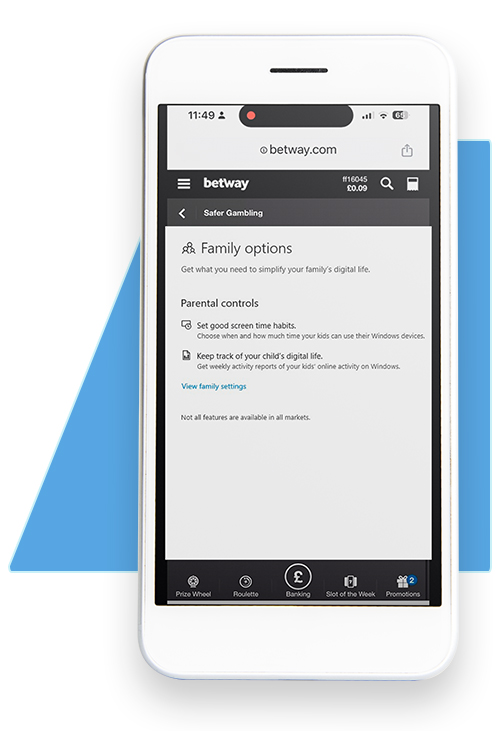
-
Device-Level Setup
- Windows: Go to system settings and look for “Family Safety.” Log into your account and adjust the filters for game websites and apps. You can also receive notifications on your mobile device.
- macOS: With Family Sharing, you can remotely manage your child’s device usage. If you aren’t using this function, you can set up Screen Time for them by logging into their Mac account.
- iOS/Android: For iPhones and iPads, follow the same procedure – go to settings and click Screen Time. For Android, visit Digital Wellbeing & Parental Controls.
-
Network-Level Setup
Enable content filtering by adjusting settings within your router for extensive network coverage. Contact your ISP for information on available parental control features.
-
Third-Party Software
Check for trusted parental control software. It should offer website blocking, activity monitoring, and detailed usage reports.
Types of Child Gambling Prevention Tools
Device-Level Controls
You can use these functions on smartphones, tablets, and computers to limit access to specific apps or websites. Examples of these are iOS screen time and Microsoft family safety, which we mentioned above. They manage user access to devices that are connected and can restrict access to certain websites.
Network-Level Restrictions
You can activate Network Level Authentications (NLA) through router settings and ISP configurations. NLA allows you to filter content across all devices connected to the network and is a reliable security measure for youth problem gambling prevention. Your kids won’t be able to access inappropriate websites regardless of their device.
Specialized Prevention Software
Popular applications include Qustodio, Norton Family, Kaspersky Safe Kids, Net Nanny, and FamilyTime. These apps allow you to filter web browsing, block certain apps, and track activity across various platforms. They are among the most reliable protection apps and provide real-time alerts, advanced monitoring options, customizable alerts, and support for multiple devices.
| Software Name | Core Protection Features | Platform Support | Key Strengths |
|---|---|---|---|
| Qustodio | Advanced web filtering Social media monitoring Location tracking App/game blocking Screen time limits Panic button |
Windows, macOS, iOS, Android, Kindle, Chromebook (5-15 devices) | Most comprehensive monitoring Real-time alerts Advanced Facebook monitoring Detailed activity timeline Multi-device management |
| Norton Family | Web supervision Time limits Location tracking Video monitoring School time scheduling Search/video supervision |
Windows, iOS, Android (unlimited devices) | Excellent web filtering Remote locking capabilities Detailed location history Personal info protection Unlimited device support |
| Kaspersky Safe Kids | Web filtering App management Location tracking YouTube monitoring Screen time control Battery tracker |
Windows, macOS, iOS, Android (unlimited devices) | Intuitive parent dashboard Real-time alerts YouTube search monitoring Expert advice feature Battery monitoring |
| Net Nanny | Screen time management Real-time alerts Social media monitoring Content screening App blocking Family feed |
Windows, macOS, iOS, Android (1-20 devices) | Advanced content filtering Profanity masking Family feed dashboard Dynamic content analysis Customizable alerts |
| FamilyTime | Screen time limits App blocking Location tracking Geofencing Teen driving monitor SOS alert |
iOS, Android (1-5 devices) | Specialized mobile protection Dating app blocking Teen driver monitoring Internet scheduling Emergency response features |
Comprehensive Child Gambling Prevention Measures
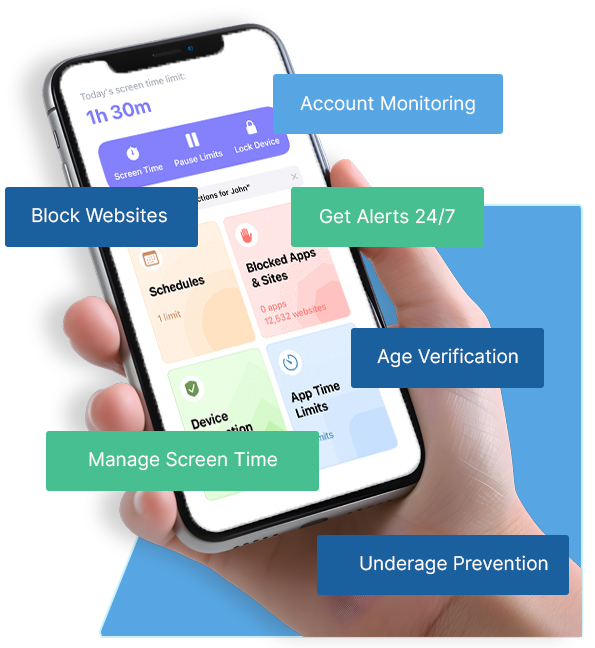
-
Age Verification Systems
Preventing minors from gambling requires advanced age verification. Legal gambling websites use these systems to ensure compliance with local law and safeguard children.
-
Gambling Content Filtering
Use responsible gaming and parent control tools to block access to betting sites and gambling-related content. This approach helps maintain an online environment that is secure and free from inappropriate material.
-
Account Monitoring
Conduct regular checks to detect any signs of your child gambling. Early intervention aids in addressing potential risks associated with underage access.
-
Device Restrictions
Set up devices to block the installation of gambling apps and restrict access to betting sites. This configuration is essential for controlling and monitoring digital activities.
Best Practices for Using Parental Controls

Open Communication: You need to explain to your children why parental controls are important. Discussing the reasons behind their implementation will help them cooperate more easily. A good approach is to tailor the conversation to their interests. If they like playing video games, mention how eSports betting hides potential risks.
Regular Updates: We advise you to update your software and device settings regularly. Keeping them up to date can help you detect new vulnerabilities and potential threats. As technology advances, digital security improves, and you might find new ways to safeguard your devices from accessing gambling sites.
Customize Settings: Adapting your settings will help you to monitor your children’s activities, regardless of age. You can customize your apps to balance protection and independence to support them and prevent underage gambling.
Educate About Online Safety: Inform your children about the importance of responsible internet use and the risks gambling hides. Focus on how it can impact personal and financial well-being and invite them to make informed decisions. Try to convey the message in a short conversation, as long lectures may have the opposite effect. Kids will be more receptive if you adopt a light and conversational approach.
Legal Consequences of Underage Gambling
Gambling underage is a serious offense with potential legal penalties that vary based on the jurisdiction. Understanding what the punishment for underage gambling is could help raise awareness among minors and guardians.
- Fines: Monetary penalties range from hundreds to thousands of dollars. The size of the fines depend on the jurisdiction and the severity of the offense.
- Criminal Charges: If children are caught gambling, they may face criminal charges like misdemeanors or even felonies. These can lead to jail time and a permanent criminal record.
- Probation: Convicted underage gamblers face the possibility of probationary periods imposed by the court. Such penalties often include restrictions on future gambling activities and require regular check-ins with probation officers.
- Community Service: A judge may require minors to do community service as well. This punishment is used to instill a sense of responsibility and accountability for their actions.
Additional Support
If you’re dealing with youth problem gambling, you can easily find support online. Depending on your area of residency, you can access helplines or support groups for families, where you’ll receive professional gambling support. We listed some of the most popular organizations below:
Conclusion
Parental controls are the most important step in safeguarding children from gambling. There’s a lot of risk associated with gaming sites, and parents should block their access by using restrictions on a device or network level.
We remind you that you should regularly update the software or app you use to protect your children. Customize the settings according to your kids’ age and open a conversation on why they should proceed with caution when it comes to gambling.
Inform them of the consequences – explain why it is illegal and what the penalty for underage gambling is. Using all these strategies together would create a safe digital environment in your family and promote healthy online habits.

